Many Office 365 users are under the impression that Microsoft is responsible for protecting their data, documents, email, files, etc., and there is no need for additional backups. While Microsoft does have redundancies in place, there is a misconception of what Microsoft will provide versus customer responsibilities.
Most users and administrators know that Microsoft provides:
- Redundant Datacenters
- Versioning History
- Policies, Classification, and Labels
- Recycling Bin
- Litigation Hold
- And More
While these are all great features, many administrators find these either too complex to enable, configure, and maintain over time or there is a level of complexity when it comes to recovering data from these features.
There are additional concerns as well, such as:
- There is user error, and a file is deleted accidentally.
- The recycling bin no longer contains the file you need to recover.
- Emails are deleted by accident.
- Mailbox data needs to be restored or recovered.
- There is a problem with the configuration of retention policies, litigation hold, etc.
- You need to quickly recover an item.
As you can see below from Microsoft’s own shared responsibility in the cloud documentation, the first and most important line references “information and data.” Per Microsoft, in all scenarios in the cloud, this responsibility falls directly to the “Customer” only.
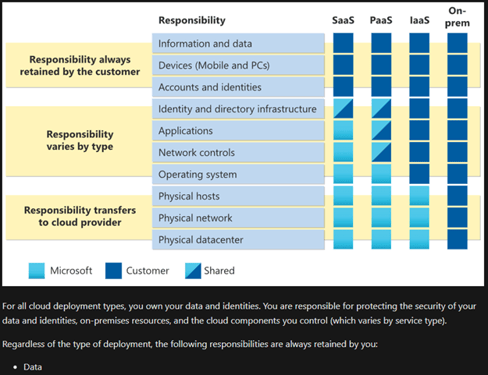
Microsoft even goes on further to explain that your Cloud Provider will not be responsible for your data as well:

So, what options do you have?
Knowing what Microsoft has to offer, you can either risk your data or adopt one of the many 3rd party options out on the market today. While these options do incur added cost, they are highly recommended in most best practice documentation.
Spyglass MTG has taken the time to vet and become a reseller of what we think are the premier backup solutions for your Office 365 users and data outside of Microsoft. These 3rd party applications can be customized to your environment and needs. Spyglass MTG can also manage your backups and monitoring or provide administrative training on the applications.
We are here to help, and if you have any questions on Office 365 backup features and options, please contact us.

