Spyglass recently helped a large higher education institution create a solution for managing Microsoft O365 Service Health, Message Center, and overall health section of the Office 365 environment. Microsoft publishes the health-related messages, incidents, updates around it’s O365 products too often that it becomes so much work for an O365 administrator to manage the messages and get them to impacted users. The solution that we developed cuts down most of the manual efforts of the administrators and gets the messages to the impacted users in an automated fashion. The solution involves Azure O365 Management API, Custom Connectors and Power Automate. The solution categorizes and distributes the messages in various SharePoint online lists and notifies the appropriate users and groups.
In the first step, in order to get the data from the message center, we register an application in Azure Active Directory - App Registrations.
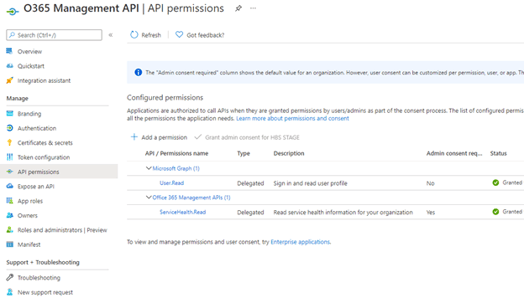
The app registration gives us an authentication mechanism by using its client ID and secrets in custom connector.
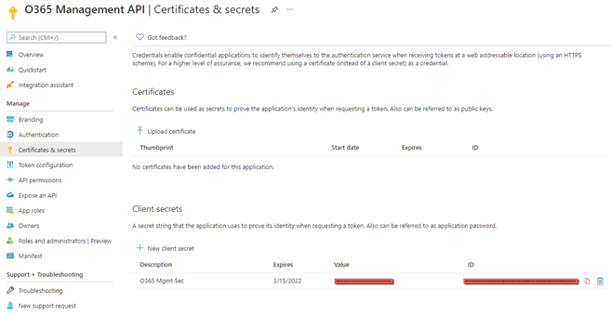
In the 2nd step, we create a custom connector in Power Automate (previously known as Flow). The custom connector provides us the capabilities to read the messages from message center using the client ID and secret generated in the previous step.
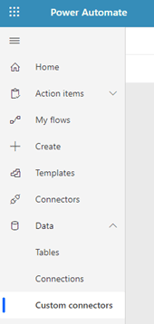
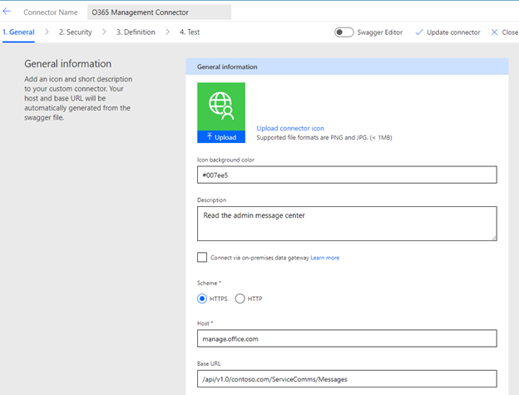
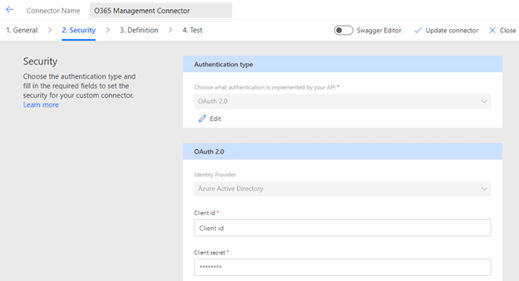
The definition section of custom connector defines the Action, request URL and the response. It also defines the shape of the response returned by the underlying connector when making the request.
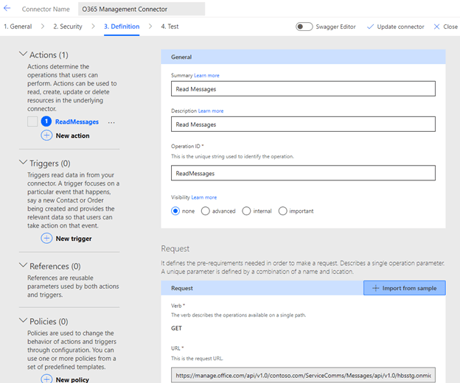
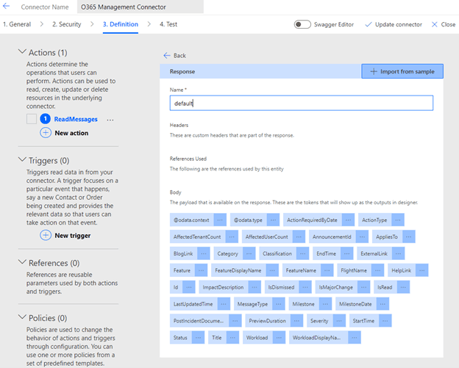
In the final step, we create the Power Automate (flow) which runs on a schedule, gets the messages from message center with the help of custom connector and distributes the messages in categorized SharePoint Online lists. The flow also takes care of notifying the impacted users about incidents, service health, and product updates, etc.
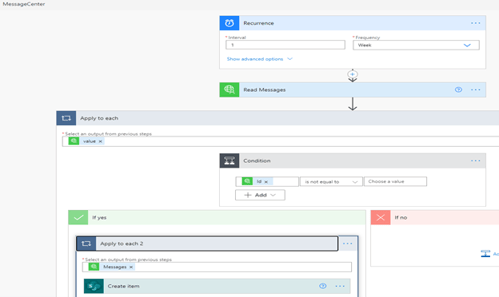
Below is one of the SharePoint lists that holds the messages from O365 admin center health.
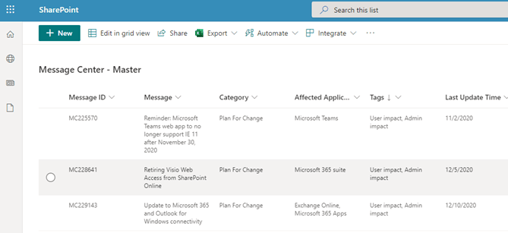
If you have any questions or would like to talk more about managing your own Office 365 Admin Center Health, contact us today!
